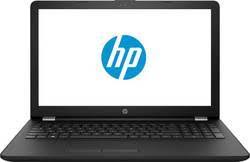A computer is an electronic device that manipulates information, or data. It has the ability to store, retrieve, and process data. You may already know that you can use acomputer to type documents, send email, play games, and browse the Web.
There are three different types of peripherals: Input, used to interact with, or send data to thecomputer (mouse, keyboards, etc.) Output, which provides output to the user from thecomputer (monitors, printers, etc.) Storage, which stores data processed by the computer(hard drives, flash drives, etc
Computer hardware Device
Computer hardware includes the physical parts of a computer, such as the case, central processing unit (CPU), monitor, mouse, keyboard, computer data storage, graphics card, sound card, speakers and motherboard. By contrast, software is the set of instructions that can be stored and run by hardware
Inside a personal computer:
1. Monitor
2. Motherboard
3. CPU(Microprocessor
4. Main memory(RAM)
5. Expansion cards.
6. Power supply unit.
7. Optical disc drive.
8. Hard disk drive (HDD).
9. Keyboard.
10. Mouse
COMPUTER NETWORK DEVICES NAME
Here is the common network device list:
- Hub.
- Switch.
- Router.
- Bridge.
- Gateway.
- Modem.
- Repeater.
- Access Point
TYPE OF COMPUTER NETWORK.
1. Personal Area Network (PAN)
The smallest and most basic type of network, a PAN is made up of a wireless modem, a computer or two, phones, printers, tablets, etc., and revolves around one person in one building. These types of networks are typically found in small offices or residences, and are managed by one person or organization from a single device.
2. Local Area Network (LAN)
We’re confident that you’ve heard of these types of networks before – LANs are the most frequently discussed networks, one of the most common, one of the most original and one of the simplest types of networks. LANsconnect groups of computers and low-voltage devices together across short distances (within a building or between a group of two or three buildings in close proximity to each other) to share information and resources. Enterprises typically manage and maintain LANs.
Using routers, LANs can connect to wide area networks (WANs, explained below) to rapidly and safely transfer data.
3. Wireless Local Area Network (WLAN)
Functioning like a LAN, WLANs make use of wireless network technology, such as Wi-Fi. Typically seen in the same types of applications as LANs, these types of networks don’t require that devices rely on physical cables to connect to the network.
4. Campus Area Network (CAN)
Larger than LANs, but smaller than metropolitan area networks (MANs, explained below), these types of networks are typically seen in universities, large K-12 school districts or small businesses. They can be spread across several buildings that are fairly close to each other so users can share resources.

5. Metropolitan Area Network (MAN)
These types of networks are larger than LANs but smaller than WANs – and incorporate elements from both types of networks. MANs span an entire geographic area (typically a town or city, but sometimes a campus). Ownership and maintenance is handled by either a single person or company (a local council, a large company, etc.).
6. Wide Area Network (WAN)
Slightly more complex than a LAN, aWAN connects computers together across longer physical distances. This allows computers and low-voltage devices to be remotely connected to each other over one large network to communicate even when they’re miles apart.
The Internet is the most basic example of a WAN, connecting all computers together around the world. Because of a WAN’s vast reach, it is typically owned and maintained by multiple administrators or the public.
7. Storage-Area Network (SAN)
As a dedicated high-speed network that connects shared pools of storage devices to several servers, these types of networks don’t rely on a LAN or WAN. Instead, they move storage resources away from the network and place them into their own high-performance network. SANs can be accessed in the same fashion as a drive attached to a server. Types of storage-area networks include converged, virtual and unified SANs.
8. System-Area Network (also known as SAN)
This term is fairly new within the past two decades. It is used to explain a relatively local network that is designed to provide high-speed connection in server-to-server applications (cluster environments), storage area networks (called “SANs” as well) and processor-to-processor applications. The computers connected on a SAN operate as a single system at very high speeds.
9. Passive Optical Local Area Network (POLAN)
As an alternative to traditional switch-based Ethernet LANs, POLAN technology can be integrated into structured cabling to overcome concerns about supporting traditional Ethernet protocols and network applications such as PoE (Power over Ethernet). A point-to-multipoint LAN architecture, POLAN uses optical splitters to split an optical signal from one strand of singlemode optical fiber into multiple signals to serve users and devices.
10. Enterprise Private Network (EPN)
These types of networks are built and owned by businesses that want to securely connect its various locations to share computer resources.
11. Virtual Private Network (VPN)
By extending a private network across the Internet, a VPN lets its users send and receive data as if their devices were connected to the private network – even if they’re not. Through a virtual point-to-point connection, users can access a private network remotely.
COMPUTER MEMORY TYPES
COMPUTER HARDWARE DEVICES NAME AND COMPONENTS PART
INTERNET
The Internet is a global wide area network that connects computer systems across the world. It includes several high-bandwidth data lines that comprise the Internet "backbone." These lines are connected to major Internet hubs that distribute data to other locations, such as web servers and ISPs
A laptop is a computer which is easy to carry around. Its user can fold the laptop along its hinge for carrying. Thelaptop was created mainly for this particular reason. Computer parts were scaled to smaller size so this could happen.